Editor’s Note: As the use of social media grows, school officials may wish to incorporate it into their districts’ communications plans, which are usually an administrative responsibility. If board members choose to use Twitter, it’s important they emphasize that their statements reflect their personal opinions, and that they are not speaking on behalf of the district or the board of education. That caution aside, there are many ways schools and school districts can use Twitter and other social media. Spotswood School Superintendent, Dr. Scott Rocco, offers School Leader readers a primer on how educators can use it.
Imagine a learning environment available to everyone in education, no matter your title or official job responsibility. A place where you can connect, learn, and collaborate with other educators outside of your own school district, and with those around the state, across the country, or anywhere in the world.
Imagine a way to promote, on a daily basis, the great things happening in your school or district. Imagine a service that can send text, images, links, and/or video for no cost. That environment is social media, and the service is Twitter. And, believe it or not, it is perfect for educators.
This April saw the release of my first book, co-authored by Brad Currie and Billy Krakower. Its title is 140 Twitter Tips for Educators: Get Connected, Grow Your Professional Learning Network, and Reinvigorate Your Career, and its focus is on the power of Twitter for educators. The book is a product of our passion for and the belief we have in Twitter and the effect it can have on all educators, from teacher to principal, and from superintendent to school board member.
The book takes you from how to get started and what to tweet; to using Twitter at a higher level as an educator; and concludes with discussions and demonstrations on how “Twitter rock stars” are born.
Here are ten top Twitter tips from the book, and a view of how Twitter can help you connect. The tips below will also help school board members better understand how their administrators and teachers are using Twitter to communicate with students, parents and community members.
Tip #1 – Know the Difference between “@” and “#”
People ask what the difference is between a Twitter handle and a hashtag. Simply put, a Twitter handle is associated with a Twitter profile and is always preceded by an “at” symbol, “@.” For example, @ScottRRocco is my Twitter profile. It can also be for a school account. For example, Spotswood Public Schools’ Twitter handle is @SPSChargers. Every school and school district should have its own Twitter handle.
A hashtag, on the other hand, always uses the pound or number symbol, “#,” before a word, acronym, or phrase. Hashtags work like a magnet to organize, archive, and find tweets related to a specific person, place, or thing on most social media platforms. Many educational topics have hashtags that you can search on Twitter and every district should create their own hashtag(s). In Spotswood we use #ChargerPride in our tweets. I’ll include other hashtag examples later in the article that are part of Twitter discussions.
Tip #2 – Be Brief
We live in the “now generation” and people want information immediately. So Twitter’s 140-character limitation fits our culture perfectly. It is one of the most beloved and hated parts of Twitter because it’s a challenge to convey a complete thought. If you love this, you understand that those 140 characters are not a limitation and can actually open up a new world for educators. If you hate it, you may struggle, in the beginning, with getting information out. Over time, you will adjust – and may even start forming tweets in your head throughout the day.
However, you will learn quickly that you can extend your tweet’s 140 characters and make brevity a learning experience by including a picture, document, or form; linking to a website or article; posting a poll; asking a question; or starting a hashtag.
Tip #3 – Read Before You Tweet and Retweet
Before you tweet or retweet (share someone else’s tweet) for the first time, follow this one Golden Rule:
Read what you tweet or retweet before you post it.
Why? Because you are building a personal brand and reputation on social media. You’ll want to check your tweets for the same reason you’d ask your students to proofread their work. Typos and mistakes don’t look good in homework – or in tweets. The retweet button is a valuable Twitter tool that allows you to share someone else’s tweet with all of your followers at once. But, before you click to retweet, double-check the post – and any links – for sentences, images, emojis, or phrases that don’t agree with your way of thinking or that may offend your followers. Don’t assume something is appropriate without looking first.
Tip #4 – When is the Best Time to Tweet?
“When should I tweet?” “When will the most people see my tweet for maximum exposure?” People ask these questions all the time. The answer is: Don’t get hung up on times. When you have time, tweet. Good tweets, ones that add to the educational conversation and that people find interesting, will be “favorited” and retweeted. Tweet when you are at a conference, when you see something that you want to let others know about, or when you find something your followers would be interested in. When you see your students or a colleague doing something great, tweet about it. The optimal time to tweet is less about the hour of the day and more about what is going on around you and your tweet’s content. It’s more important to actually tweet and to tweet consistently than it is to worry about what time of day you tweet.
Tip #5 – Attach an Image to a Tweet
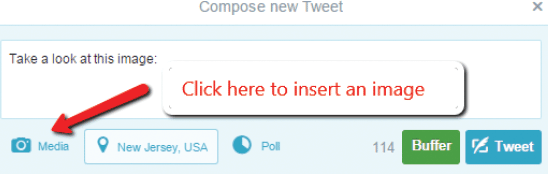 In a stream of words, a photo, drawing, or graphic stands out; attaching an image is a powerful way to enhance a tweet. To add an image to your tweet from your smartphone, computer, or Google Drive, click the Media button below the message box. Attach your file. Once attached, the image will appear in the bottom left side of the box. Imagine the power of a tweet from a school event that includes a positive image of that event. You can also add an animated GIF, but that is limited to 3 MB.
In a stream of words, a photo, drawing, or graphic stands out; attaching an image is a powerful way to enhance a tweet. To add an image to your tweet from your smartphone, computer, or Google Drive, click the Media button below the message box. Attach your file. Once attached, the image will appear in the bottom left side of the box. Imagine the power of a tweet from a school event that includes a positive image of that event. You can also add an animated GIF, but that is limited to 3 MB.
Tip #6 – Follow these 10 Twitter Chats
Through the use of topic-specific hashtags, Twitter provides educators the opportunity to get together, talk and share beyond the school day, faculty room, and professional development workshop. These topic-specific hashtags are actually educational chats that you can follow and join in on the conversation. However, your school or district does not need to limit itself to existing chats. You can start your own related to the needs of your staff, school, or district.
Here are ten active and engaging Twitter chats to follow, along with their corresponding hashtags and meeting times. (All times listed are Eastern.) On any given day, you will find an educational chat on Twitter but here are 10 worth checking out.
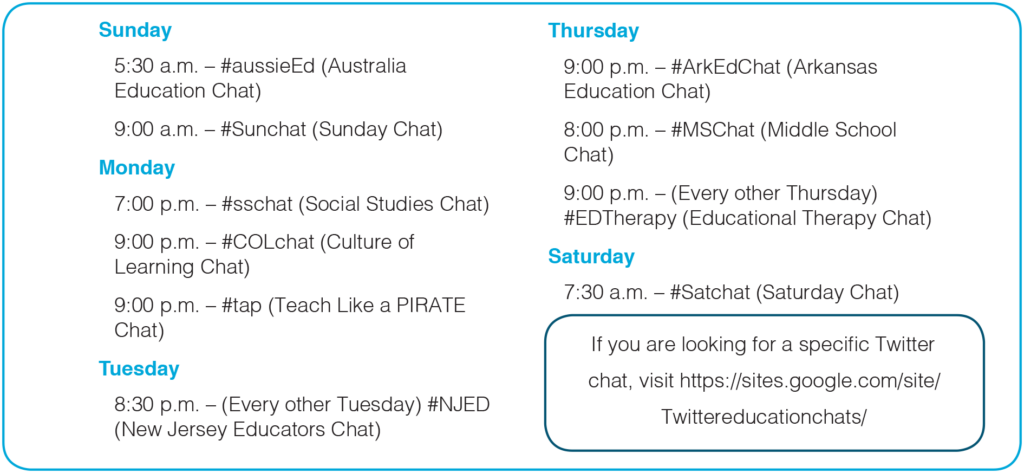
Tip #7 – Tweet from an Educational Conference
Hundreds of educational conferences are held each year around the world, but there is no way you can attend each and every one. Twitter can help you with that by providing a window into the conference and opportunities to follow and learn from conference speakers from the comfort of your couch, classroom desk, or a seat on the soccer field sidelines.
For example, if you didn’t make it to the 2016 National Association of Secondary School Principals Conference in Orlando, Florida, hop on over to Twitter, type “#nassp16” in the search box, and experience the conference through attendees’ tweets, images, video footage, memorable quotes, and shared information. In 2015, its inaugural year, Evolving Educators’ Tomorrow’s Classrooms Today Conference kept virtual participants in the loop using #TCT15. And you can do the same for other large conferences, including those hosted by the International Society for Technology in Education (ISTE), the Association for Supervision and Curriculum Development (ASCD), Learning Forward, and the National Association of Elementary School Principals (NAESP), to name just a few. Most conferences include an event hashtag for participants and those who want to follow along and learn from afar. You can also encourage your own staff to tweet from your district’s professional development events to extend the learning beyond the day.
Tip #8 – Tell Your School’s Story
Twitter can connect classrooms to parents, and it can also help elementary, middle, and high schools as well as school districts connect with parents and the community. Using its Twitter handle, a school can push out news about everything from sports scores to classroom learning experiences and after-school club events – almost anything, really – as long as the focus is on students. Think about it. What other time in the history of education have schools been able to provide this sort of window into the school’s daily happenings? No doubt social media has helped make this one of the most exciting times in education.
Tip #9 – Engage Parents
Parents expect their children’s school to communicate with them, and now that can include virtual communication through social media. Twitter can serve this purpose by informing parents of school happenings, disseminating important information, and promoting student and staff achievements. Doing a simple thing like tweeting from a classroom or school Twitter handle will go a long way in promoting the success of students and building a positive school culture. Students and staff love to be recognized, and you can never inform people too much. Remember, if you do not tell your school or classroom story, someone else will, and it could be wrong.
Tip #10 – Just Be You
Tweet about what you believe in. Tweet about how educators can come together, how we can improve, and about how we can promote the success of students. Tweet often and tweet with passion! Above all, be authentic. Authenticity rules on Twitter. Share resources that can ultimately have a positive impact on the world of education. Be daring and take risks with Twitter to start new conversations. Having a presence on Twitter makes you a connected educator and provides so many opportunities to change the educational conversation and move everyone in education forward in a positive direction.
The use of Twitter by educators is growing and quickly becoming a valuable tool that helps every educator, no matter their title, connect, share and learn with other educators around the world. We can all use this magnificent social media tool to grow as educators and share the exciting things happening in our schools. Don’t worry about knowing all the answers or having the right title behind your name. Just try it. Participate. Share. You will be amazed at the connections you make, what you learn, and how much you can share with other educators, your school’s or district’s parents, and the community.